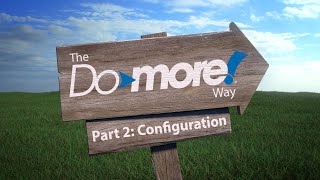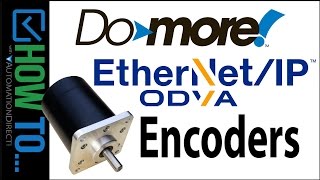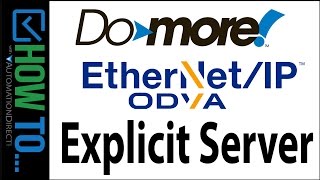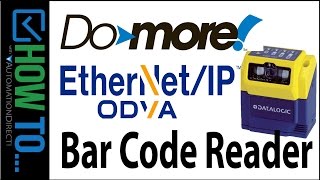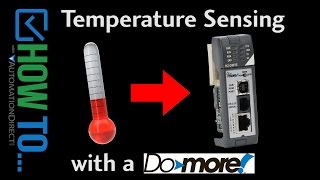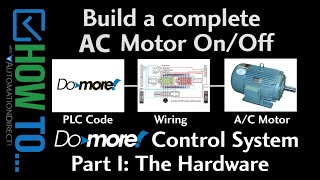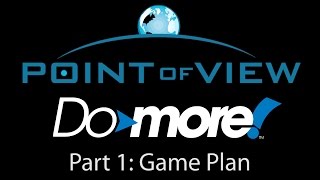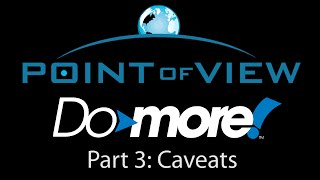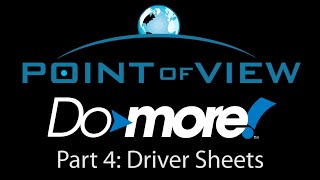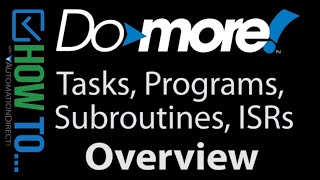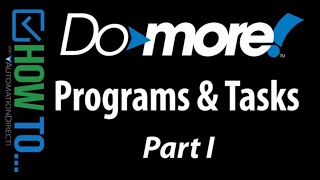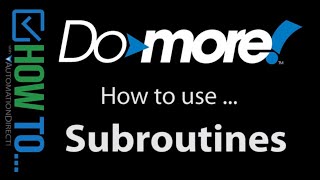Cookies are not enabled on your browser.
Cookies are not enabled on your browser.Cookies are required for our site. Please enable cookies in your browser preferences to continue.
- Barcode / RFID / Vision
- Bulk Wire & Cable
- Cables (Terminated)
- Circuit Protection / Fuses / Disconnects
- Communications
- Drives & Soft Starters
- Enclosure Thermal Management & Lights
- Enclosures & Racks
- Field I/O
- HMI (Human Machine Interface)
- Hydraulic Components
- Motion Control
- Motor Controls
- Motors
- Pneumatic Components
- Power Products (Electrical)
- Power Transmission (Mechanical)
- Process Control & Measurement
- Programmable Controllers
- Pushbuttons / Switches / Indicators
- Relays / Timers
- Safety
- Sensors / Encoders
- Stacklights
- Structural Frames / Rails
- Tools & Test Equipment
- Valves
- Water (Potable) Components
- Wiring Solutions
- Retired Products
- Programmable Logic Controllers
- Productivity1000 PLCs
- Productivity2000 PLCs
- Productivity3000 PLCs
- ProductivityCODESYS
- LS Electric XGB Series PLCs
- ProductivityOpen
- CLICK PLCs
-
Do-more H2 PLCs or
Do-more T1H Series - Do-more BRX PLCs
- C-more Touch Panels
- AC & DC Drives
- Motion Control Components
- Servos
- StrideLinx
- Pneumatics
Configuration Utilities
- PLC Family Selector
- P1000 PLC Systems
- P2000 PLC Systems
- P3000 PLC Systems
- ProductivityCODESYS
- CLICK PLC Systems
- Do-more® BRX PLC Systems
- LS-Electric® XGB PLC Systems
- Productivity®Open Systems
- AC Motors
- Datalogic® Safety Light Curtains
- LS-Electric® Servo Systems
- Nitra® Pneumatic Grippers
- Object Detection (Sensors)
- PAL Controller Configurator
- Precision Gearbox Selector
- Protos X® Field I/O
- Quadritalia® Modular Enclosures
- Stellar® Soft Starters
- Stepper System Selector
- SureFrame T-slot Extrusion
- SureMotion® XYZ Gantry
- SureServo2® System Selector
- SureStep® Linear Actuators
- Timing Belts & Pulleys
- Werma® Stacklights
- ZIPLinks
You've selected:
>
Programmable Controllers > BRX PLCs (Stackable Micro Brick)
Features
10 ways it's better with BRX PLCs! Communication Options IIoT Edge Device - Your
low cost link to Industry 4.0Integrated
Motion on Multiple Levels
Not Your Everyday Analog
Security
Simple
Data Logging/Advanced Data Control Fortified with American Pride Easy Migration
Motion
Control/Positioning made easy!
BRX IIoT in Motion
Free Software
What's
New with Do-more Designer Dashboard
- Easy Navigation Simulator
IIoT
WebServer Connectivity Motion on Multiple Levels Simple
Data Logging Data
Delivered Easy PID Video Help Auto-Discover I/O Powerful Math Trouble
free Troubleshooting DirectLOGIC Migration Free Online
Training Download
the Free Software
Detailed Product
Overview
Overview
https://www.automationdirect.com/do-more (VID-DM-0039) - Understanding how the Do-more engine is configured and how it works is a key to success. This brief overview will help make your project go a lot smoother!
Our FREE Practical Guide to Programmable Logic Controllers eBook: https://www.automationdirect.com/ebooks/plc-handbook
To learn more visit https://www.automationdirect.com/do-more
Check out all of our videos at https://www.AutomationDirect.com/Videos
To subscribe: https://www.youtube.com/user/automationdirect?sub_confirmation=1
Facebook: https://www.facebook.com/AutomationDirect
Twitter: https://twitter.com/AutomationDirec
LinkedIn: https://www.linkedin.com/company/automationdirect
**Prices were valid at the time the video was released and are subject to change.
** Software Version used in this video: Do-more Designer 2.0
Hide Transcript
View Transcript
We saw in the quick start video that writing
a simple program for a Do-more PLC is quick and easy and that’s because Do-more does
so much for you. Writing a program that uses more resources
like com ports or servers is just as quick and easy if you understand 3 key things about
the Do-more architecture. Number one: Devices. It’s important to understand that your program
doesn’t talk directly to the hardware. Instead, your program tells a software interface
how it wants the hardware to behave, and that interface – which we call a device - controls
the hardware. The beauty of the device is it knows how to
handle the hardware for whatever you set it up to do. It takes all the low level buffer management,
handshaking, error processing, etc. off your back. For example, the serial port is a hardware
thing, but maybe I want it to behave as a simple ASCII streaming device. I select that interface - or device – tweak
the settings and I’m done. Now when I send data the device takes acre
of all the low level details. If I want that port to behave as a Modbus
RTU Client, I select that device, tweak a similar list of things - the device only asks
you for the things it needs - and now it’s ready. If I want an instruction to send data to the
Modbus RTU client we just setup, I just select that and I’m done. Now all data from this instruction will use
the RTU client. If I want to switch to use the built-in Ethernet
port, I just select that. Done. No other changes to the program or the configuration. What if I wanted to send data out an add-on
serial port module and I haven’t setup the device yet? Well look at this. You can setup the new serial port device - which
Do-more created for you automatically - right from within the instruction! Now just use that device and away you go. We just setup three different ways to get
data out of the Do-more and all we did was swap out devices! That’s the power of this device centric
model. Most instructions don’t need devices – like
reading or writing directly to I/O. But even in that case the program still doesn’t
talk to the hardware – it writes to memory which is mapped directly to hardware through
a device. So the key take away here is only devices
talk directly to hardware. Which is why we say the Do-more PLC is device
centric. Devices isolate you from all the low level
stuff so you can just focus on what needs to get done and not worry about the how. The Device does it for you. Key Thing number two: Memory
Like most of today’s modern programming languages, Do-more’s memory is strongly
typed. Which means, Do-more knows exactly what each
memory location is intended to represent. It doesn’t have to guess if a particular
memory location is an unsigned or signed integer, for example. And because if fundamentally knows what each
memory type represents, you can do things like compare a real number with an integer
or even do math on mixed memory types. And here’s a great example: Suppose you
have 10 inputs and you need to know if any 7 are active. That would be a HUGE task to do in ladder
code. But Do-more knows inputs are a binary type,
so you can just sum all 10 inputs and if, that sum, is greater than or equal to 7, turn
the output on, otherwise turn it off. How about that? That’s the power of Do-more’s typing. It just works. Which makes your programming life a whole
lot easier. Number three: System Configuration. Do-more is setup by default to handle basic
projects mostly because its smart enough to figure a lot of things out on it’s own like
when you add extra I/O modules – that’s all automatic. You don’t have to do anything except use
them and if necessary maybe setup a few things right from the dashboard. So many times that’s all you’ll ever need. As your projects start using more and more
resources and devices, then you’ll want to use the system configuration dialog because
you can customize the hardware, devices, servers, and even modify the memory usage. The key thing to remember is, you’ll want
to start at the top and work your way down. Why? Because each item in this configuration can
affect the items below it. So first you configure the CPU which can affect
all of these items, then you configure the I/O which can affect all of these items, then
you configure the modules, then the devices, etc. The cool thing about starting at the top and
working your way down, is when you reach the bottom you know you haven’t missed anything
and all the bases are covered. Can you jump in the middle and change something
if you want to? Sure. Just remember it can affect the items below
it. Of course, anytime you change the system configuration,
it needs to be written to the PLC to take affect. Well that’s it. The Do-more is Device Centric – you configure
and talk to the devices, they take all the low level hardware control off of your back,
Memory is strongly typed which makes your programming job easier and more reliable,
and the system configuration is best approached in a top down fashion – it helps you make
sure all the bases are covered and just makes things work out smoother. If you need any help, please contact AtomationDirect’s
free award winning support team during regular business hours. They will be happy to help. Spend Less, Do-More. With AutomationDirect.
a simple program for a Do-more PLC is quick and easy and that’s because Do-more does
so much for you. Writing a program that uses more resources
like com ports or servers is just as quick and easy if you understand 3 key things about
the Do-more architecture. Number one: Devices. It’s important to understand that your program
doesn’t talk directly to the hardware. Instead, your program tells a software interface
how it wants the hardware to behave, and that interface – which we call a device - controls
the hardware. The beauty of the device is it knows how to
handle the hardware for whatever you set it up to do. It takes all the low level buffer management,
handshaking, error processing, etc. off your back. For example, the serial port is a hardware
thing, but maybe I want it to behave as a simple ASCII streaming device. I select that interface - or device – tweak
the settings and I’m done. Now when I send data the device takes acre
of all the low level details. If I want that port to behave as a Modbus
RTU Client, I select that device, tweak a similar list of things - the device only asks
you for the things it needs - and now it’s ready. If I want an instruction to send data to the
Modbus RTU client we just setup, I just select that and I’m done. Now all data from this instruction will use
the RTU client. If I want to switch to use the built-in Ethernet
port, I just select that. Done. No other changes to the program or the configuration. What if I wanted to send data out an add-on
serial port module and I haven’t setup the device yet? Well look at this. You can setup the new serial port device - which
Do-more created for you automatically - right from within the instruction! Now just use that device and away you go. We just setup three different ways to get
data out of the Do-more and all we did was swap out devices! That’s the power of this device centric
model. Most instructions don’t need devices – like
reading or writing directly to I/O. But even in that case the program still doesn’t
talk to the hardware – it writes to memory which is mapped directly to hardware through
a device. So the key take away here is only devices
talk directly to hardware. Which is why we say the Do-more PLC is device
centric. Devices isolate you from all the low level
stuff so you can just focus on what needs to get done and not worry about the how. The Device does it for you. Key Thing number two: Memory
Like most of today’s modern programming languages, Do-more’s memory is strongly
typed. Which means, Do-more knows exactly what each
memory location is intended to represent. It doesn’t have to guess if a particular
memory location is an unsigned or signed integer, for example. And because if fundamentally knows what each
memory type represents, you can do things like compare a real number with an integer
or even do math on mixed memory types. And here’s a great example: Suppose you
have 10 inputs and you need to know if any 7 are active. That would be a HUGE task to do in ladder
code. But Do-more knows inputs are a binary type,
so you can just sum all 10 inputs and if, that sum, is greater than or equal to 7, turn
the output on, otherwise turn it off. How about that? That’s the power of Do-more’s typing. It just works. Which makes your programming life a whole
lot easier. Number three: System Configuration. Do-more is setup by default to handle basic
projects mostly because its smart enough to figure a lot of things out on it’s own like
when you add extra I/O modules – that’s all automatic. You don’t have to do anything except use
them and if necessary maybe setup a few things right from the dashboard. So many times that’s all you’ll ever need. As your projects start using more and more
resources and devices, then you’ll want to use the system configuration dialog because
you can customize the hardware, devices, servers, and even modify the memory usage. The key thing to remember is, you’ll want
to start at the top and work your way down. Why? Because each item in this configuration can
affect the items below it. So first you configure the CPU which can affect
all of these items, then you configure the I/O which can affect all of these items, then
you configure the modules, then the devices, etc. The cool thing about starting at the top and
working your way down, is when you reach the bottom you know you haven’t missed anything
and all the bases are covered. Can you jump in the middle and change something
if you want to? Sure. Just remember it can affect the items below
it. Of course, anytime you change the system configuration,
it needs to be written to the PLC to take affect. Well that’s it. The Do-more is Device Centric – you configure
and talk to the devices, they take all the low level hardware control off of your back,
Memory is strongly typed which makes your programming job easier and more reliable,
and the system configuration is best approached in a top down fashion – it helps you make
sure all the bases are covered and just makes things work out smoother. If you need any help, please contact AtomationDirect’s
free award winning support team during regular business hours. They will be happy to help. Spend Less, Do-More. With AutomationDirect.
 Could not find playlist PLPdypWXY_ROqT5KTqjfyhR7t0fD16Nya8
Could not find playlist PLPdypWXY_ROqT5KTqjfyhR7t0fD16Nya8
How To - Do-more Designer PLC Software - Getting Started
How To - The Do-more Way
How To - Do-More Explicit Unconnected Messaging
 Could not find playlist PLPdypWXY_ROr0ZfCV-fAgau5yDemA19CV
Could not find playlist PLPdypWXY_ROr0ZfCV-fAgau5yDemA19CV
 Could not find playlist PLPdypWXY_ROqWWy8OnWGt3YD4Dald6uf-
Could not find playlist PLPdypWXY_ROqWWy8OnWGt3YD4Dald6uf-
How To - Program Examples and Hardware for the Do-more PLC
How To - Do-more Designer PLC Software - Programs, Tasks, Subroutines and ISR's
 Could not find playlist PLPdypWXY_ROrtSkGYNq8Xc52QWTCWf2Ci
Could not find playlist PLPdypWXY_ROrtSkGYNq8Xc52QWTCWf2Ci
Company Information
Career Opportunities
Voted #1 mid-sized employer in Atlanta
We're a great place to work!Check out our job openings
Need Training?
Affordable Training by Interconnecting Automation
Free Online PLC Training
FREE Video Tutorials
Information & News
What's New / In The News
FREE e-Newsletter
Automation Notebook
Product Literature
White Papers
News, Product and Training Bulletins
E-Books
Shop with confidence
 Safe &
Secure
Safe &
Secure

We accept VISA, MasterCard, Discover, American Express, PayPal or company purchase orders.
Voted #1 mid-sized employer in Atlanta
Check out our
job openings
Site Map
Send Us your Feedback
Unsubscribe
Email Preferences
Legal & Business Policies
YouTube Terms of Service