 Cookies are not enabled on your browser.
Cookies are not enabled on your browser.Cookies are required for our site. Please enable cookies in your browser preferences to continue.
- Barcode / RFID / Vision
- Bulk Wire & Cable
- Cables (Terminated)
- Circuit Protection / Fuses / Disconnects
- Communications
- Drives & Soft Starters
- Enclosure Thermal Management & Lights
- Enclosures & Racks
- Field I/O
- HMI (Human Machine Interface)
- Hydraulic Components
- Motion Control
- Motor Controls
- Motors
- Pneumatic Components
- Power Products (Electrical)
- Power Transmission (Mechanical)
- Process Control & Measurement
- Programmable Controllers
- Pushbuttons / Switches / Indicators
- Relays / Timers
- Safety
- Sensors / Encoders
- Stacklights
- Structural Frames / Rails
- Tools & Test Equipment
- Valves
- Water (Potable) Components
- Wire & Cable Management
- Wire & Cable Termination
- Retired Products
Configuration Utilities
- PLC Family Selector
- P1000 PLC Systems
- P2000 PLC Systems
- P3000 PLC Systems
- ProductivityCODESYS
- CLICK PLC Systems
- Do-more® BRX PLC Systems
- LS-Electric® XGB PLC Systems
- Productivity®Open Systems
- Datalogic® Safety Light Curtains
- LS-Electric® Servo Systems
- Nitra® Pneumatic Grippers
- Object Detection (Sensors)
- PAL Controller Configurator
- Precision Gearbox Selector
- Protos X® Field I/O
- Pyrometers Selector
- Quadritalia® Modular Enclosures
- Stellar® Soft Starters
- Stepper System Selector
- SureFrame T-slot Extrusion
- SureMotion® XYZ Gantry
- SureServo2® System Selector
- SureStep® Linear Actuators
- Timing Belts & Pulleys
- Werma® Stacklights
- ZIPLinks
Do-more® Designer Software: DirectLOGIC Migration

Easy migration for DirectLOGIC customers
The Do-more! DM1 technology that is the engine inside the BRX platform is a powerful, low-cost, next-generation solution for any application. We want everyone to experience the Do-more! difference, especially our DirectLOGIC customers. That's why we have included a program migration tool in the Do-more Designer programming software that helps provide a quick transition from DirectLOGIC to the Do-more! BRX family. This tool will guide you through the migration and greatly reduce the time needed for conversion.
1.) Export the project from DirectSOFT
Open the DirectSOFT project and export the project using the default settings. This will create a .TXT project file.
2.) Import the project into Do-more Designer
Open the free Do-more Designer programming software and select Import>Migrate DirectSOFT Project... Browse to and select the .TXT file saved from the previous step.
3.) Follow the steps to set up the new Do-more Designer project
The Migration Assistant Tool walks you through the setup with simple questions about how you want to configure the new project.
4.) Complete the Conversion
The Migration Assistant Tool will easily convert straight Boolean logic and its associated elements (timers, counters, etc.). Depending on your code's complexity, the conversion may be complete at this point or there may be some extra steps needed to fully convert the project from DirectSOFT to Do-more Designer.
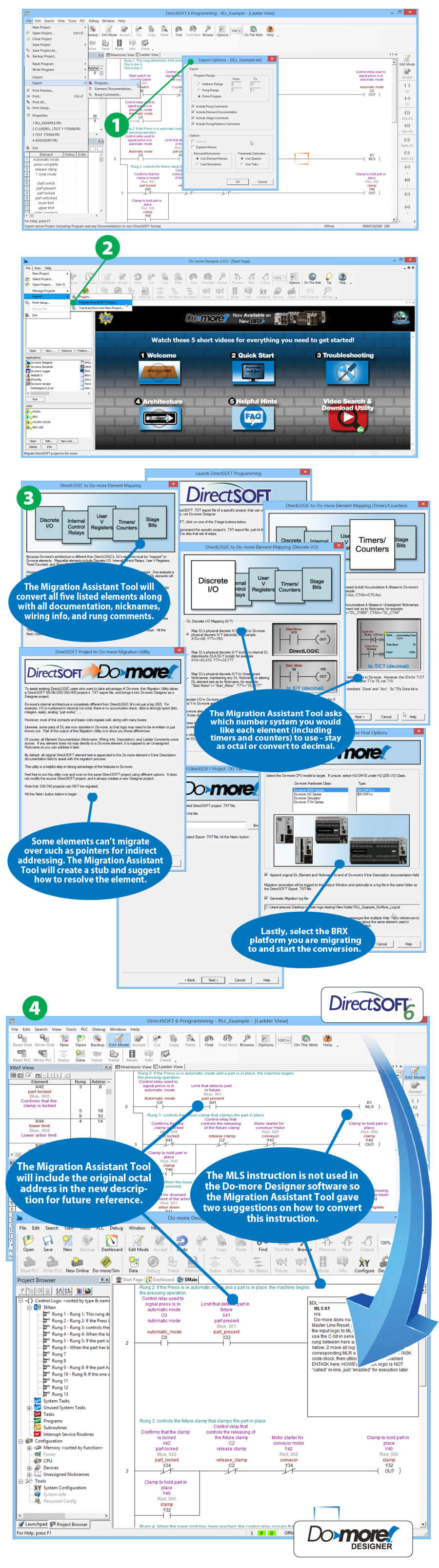
Download the FREE Do-more Designer Software Today!
Check out our job openings
Free Online PLC Training
FREE Video Tutorials
FREE e-Newsletter
Automation Notebook
Product Literature
White Papers
News, Product and Training Bulletins
E-Books
 Safe &
Secure
Safe &
Secure

We accept VISA, MasterCard, Discover, American Express, PayPal or company purchase orders.
Voted #1 mid-sized employer in Atlanta
Check out our
job openings

