 Cookies are not enabled on your browser.
Cookies are not enabled on your browser.Cookies are required for our site. Please enable cookies in your browser preferences to continue.
- Barcode / RFID / Vision
- Bulk Wire & Cable
- Cables (Terminated)
- Circuit Protection / Fuses / Disconnects
- Communications
- Drives & Soft Starters
- Enclosure Thermal Management & Lights
- Enclosures & Racks
- Field I/O
- HMI (Human Machine Interface)
- Hydraulic Components
- Motion Control
- Motor Controls
- Motors
- Pneumatic Components
- Power Products (Electrical)
- Power Transmission (Mechanical)
- Process Control & Measurement
- Programmable Controllers
- Pushbuttons / Switches / Indicators
- Relays / Timers
- Safety
- Sensors / Encoders
- Stacklights
- Structural Frames / Rails
- Tools & Test Equipment
- Valves
- Water (Potable) Components
- Wire & Cable Management
- Wire & Cable Termination
- Retired Products
Configuration Utilities
- PLC Family Selector
- P1000 PLC Systems
- P2000 PLC Systems
- P3000 PLC Systems
- ProductivityCODESYS
- CLICK PLC Systems
- Do-more® BRX PLC Systems
- LS-Electric® XGB PLC Systems
- Productivity®Open Systems
- Datalogic® Safety Light Curtains
- LS-Electric® Servo Systems
- Nitra® Pneumatic Grippers
- Object Detection (Sensors)
- PAL Controller Configurator
- Precision Gearbox Selector
- Protos X® Field I/O
- Pyrometers Selector
- Quadritalia® Modular Enclosures
- Stellar® Soft Starters
- Stepper System Selector
- SureFrame T-slot Extrusion
- SureMotion® XYZ Gantry
- SureServo2® System Selector
- SureStep® Linear Actuators
- Timing Belts & Pulleys
- Werma® Stacklights
- ZIPLinks
Do-more® Designer Software: What's New in Do-more Designer v2.11
1. Added support for new hardware additions:
- BX-P-OPCUA
- BX-P-SPARK
- BX-P-USB-C
- BX-16TDY2
- BX-16TD2W
- BX-16NN
- BX-TN2
- BX-8NN8TN2
2. New Instruction:
- ENCRYPT - Encrypt Message and DECRYPT - Decrypt Message (BRX and Simulator
3. Numerous Other Improvements (see release notes for complete list)
Do-more® Designer Software: What Was New in Do-more Designer v2.10
1. EtherNet/IP Implicit Scanner
BRX PLCs are now capable of performing Implicit Scanner to up to 32 I/O Adapter devices; EDS repository also now available to help configure Adapter devices
2. New Instructions
- Expression Relational Contacts
- New MATH real-result functions MROUND, FLOOR, CEILING
3. Numerous Other Improvements (see release notes for complete list)
Do-more® Designer Software: What Was New in Do-more Designer v2.9
1. Several new instructions added:
- HSCNT - High Speed Counting
- HSEDGE - Precise Edge to Edge Timing
- HSPULSEC - Catch Input Pulse
- MSREGRD - Modbus Scanner Register Read
- MSREGWT - Modbus Scanner Register Write
2. New Modbus I/O Scanner feature.
3. Added support for nested User Defined Structures.
4. Numerous Other Improvements (see release notes for complete list)
Do-more® Designer Software: What Was New in Do-more Designer v2.8
1. New Hardware (these require Do-more Technology Version 2.8)
- BX-P-ECOMEX - POM/Secondary Ethernet port with support for Ethernet I/O, HTTP(S), MQTT(S), EtherNet/IP and more
- BX-HSIO4 - High-speed I/O module capable of up to 2MHz frequencies
- BX-16NF3 - BRX 16 point TTL Input, Sinking/Sourcing, 2-5 VDC
- BX-16TF2 - BRX 16 point TTL Output, Sourcing, 20 mA @2-5 VDC
- BX-16CF3F2 - BRX 16 point TTL Combo, 8 pt. Input Sinking/Sourcing, 8 pt. Output Sourcing
- BX-08TRZ - BRX 8 point Relay Output, Dry Contacts
- BX-16TRZ - BRX 16 point Relay Output, Dry Contacts
- BX-05TRS-1 - BRX 5 point High Current Relay Output, Form C, 8A @12-48 VDC, 24-240 VAC, or 0.5A @100-125 VDC
2. EtherNet/IP™ Adaptor w/Implicit Messaging
Configure up to 8 blocks of Connection Points as an EtherNet/IP Adapter, utilizing Implicit Messaging for better real-time control from your Scanner device.
3. HTTP Web Server (Ethernet BRX only)
Ethernet-equipped BRX CPUs have an on-board web server that can be accessed by any web browser using the IP address of the BRX CPU as the URL.
4. REST API
The REST API can return the contents of any PLC memory location in JSON formatted records.
5. New Instructions (these require Do-more Technology Version 2.8)
- FTPGET - Retrieve File FROM Remote
- FTPPUT - Store File TO Remote
- SGSETI - Indexed Enable Stage
- SGRSTI - Indexed Disable Stage
- DMLOGGER - Broadcast String to DmLogger.exe
6. Other Improvements (see release notes for complete list)
Many other enhancements have been added including:
- Ladder View - Ladder Editor now allows Master Relay type rungs. In this example, X0 enables or disables 3 other sub-rungs, which drive 3 different coils based on the state of other switches and a timer.
- Project Options Dialog File->Project Optionsâ¦lets you specify whether to compare Edge Bits/Instruction IDs when a disk project is connected to a PLC (default is to NOT compare).
- DEVREAD/DEVWRITE - added support for the various FTP device parameters.
- MQTT Broker Configuration - allow empty passwords
- When Offline Project is opened and user hits New Online Project, offer option to Connect to PLC with the currently opened Offline Project
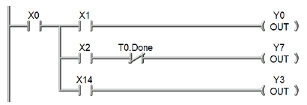
The Master Relay pattern can be nested within the same rung. This eliminates the AND-ABOVE-JOIN Ladder Editor compiler error.
Do-more® Designer Software: What Was New in Do-more Designer v2.7
1. Support for the new communications modules and POMs, universal analog and temperature I/O modules, and active padding module (these modules require Do-more Technology Version 2.7)
- BX-P-SER2-TERMFC - BRX RS-232 5-pin communication POM module, Do-more protocol, Modbus RTU and ASCII
- BX-P-SER422-TERM - BRX RS-422 5-pin communication POM module, Do-more protocol, Modbus RTU and ASCII
- BX-SERIO-2 - BRX RS-232 5-pin, 4-port communication module, Do-more protocol, Modbus RTU and ASCII
- BX-SERIO-4 - BRX RS-422 5-pin, 4-port communication module, Do-more protocol, Modbus RTU and ASCII
- BX-04AD-3 - BRX universal analog input module, 4-channel, current/voltage, 16-bit
- BX-08AD-3 - BRX universal analog input module, 8-channel, current/voltage, 16-bit
- BX-04DA-3 - BRX universal analog output module, 4-channel, current/voltage, 16-bit
- BX-08DA-3 - BRX universal analog output module, 8-channel, current/voltage, 16-bit
- BX-2AD2DA-3 - BRX universal analog combo module, Input: 2-channel, current/voltage, Output: 2-channel, current/voltage
- BX-4AD4DA-3 - BRX universal analog combo module, Input: 4-channel, current/voltage, Output: 4-channel, current/voltage
- BX-04UT - BRX universal temperature input module, RTD/thermocouple/thermistor, 4-channel, 24-bit resolution
- BX-08UT - BRX universal temperature input module, RTD/thermocouple/thermistor, 8-channel, 24-bit resolution.
- BX-4UT4DA-3 - BRX universal temperature combo module, Input: 4-channel, RTD/thermocouple/thermistor, Output: 4-channel, current/voltage.
- BX-4UT4TD1 - BRX universal temperature combo module, Input: 4-channel, RTD/thermocouple/thermistor, Output: 4-point, sinking, 12-24 VDC.
- BX-4UT4TD2 - BRX universal temperature combo module, Input: 4-channel, RTD/thermocouple/thermistor, Output: 4-point, sourcing, 12-24 VDC.
- BX-4UT4TR - BRX universal temperature combo module, Input: 4-channel, RTD/thermocouple/thermistor, Output: 4-point, relay.
- BX-APAD - BRX active padding module, allows emulation of BRX modules in I/O configuration.
2. New Instructions (these require Do-more Technology Version 2.7)
- STRCOPY - Copy String. Copy a single String element or String literal to 1 or more string element destinations.
- STRCOPYR - Copy Range of Strings. Copy a range of Source String elements to a range of Destination String elements.
- RANGECHECK - Value In/Out of Range. Turn a bit ON or OFF when a numeric element is either In Range or when it is Out Of Range of a High/Low Limit
- New Nickname Workflow - when writing Ladder Logic, you can create your Nicknames as you need them.
- Formatted Rung Comments - Rung Comment Edit/Display supports rudimentary text formatting
- User Assignable Instruction Hotkeys - assign up to 10 of your favorite instructions to the number keys at the top of your keyboard
- JSON Pretty Print Tool - converts JSON records into an easy-to-read format
- Launch Instruction Specific Tools from Ladder with 1 Mouse Click - almost every box instruction now displays a wrench in the top right corner to access tools that are useful to THAT instruction's function or specific parameters.
- BX-16AD-1 - analog input module, 16-channel, 0-20 mA and 4-20 mA
- BX-16AD-2B - analog input module, 16-channel, 0-5 VDC, 0-10 VDC, +/- 5 VDC, +/- 10 VDC
- BX-4AD2DA-1 - analog combo module, Input: 4-channel, 0-20 mA and 4-20 mA, Output: 2-channel, 0-20 mA and 4-20 mA
- BX-2AD2DA-1 - analog combo module, Input: 2-channel, 0-20 mA and 4-20 mA, Output: 2-channel, 0-20 mA and 4-20 mA
- BX-4AD2DA-2B - analog combo module, Input: 4-channel, 0-5 VDC, 0-10 VDC, +/- 5 VDC and +/- 10 VDC, Output: 2-channel, 0-5 VDC, 0-10 VDC, +/- 5 VDC and +/- 10 VDC
- BX-2AD2DA-2B - analog combo module, Input: 2-channel, 0-5 VDC, 0-10 VDC, +/- 5 VDC and +/- 10 VDC, Output: 2-channel, 0-5 VDC, 0-10 VDC, +/- 5 VDC and +/- 10 VDC
- BX-4RTD4DA-1 - temperature combo module, Input: 4-channel, RTD, Output: 4-channel, 0-20 mA and 4-20 mA
- BX-4THM4DA-1 - temperature combo module, Input: 4-channel, thermocouple, Output: 4-channel, 0-20 mA and 4-20 mA.
- FIFOLOAD - Load First-In-First-Out Loads a Numeric, String, Structure, or UDT value at the Head index of a matching data block
- FIFOUNLOAD - Unload First-In-First-Out Unloads the Numeric, String, Structure, or UDT value at the Tail of the FIFO data block
- FIFORESET - Resets the FIFO Queue
- LIFOLOAD - Load Last-In-First-Out Loads a Numeric, String, Structure, or UDT value at the Head index of a matching data block
- LIFOUNLOAD - Unload Last-In-First-Out Unloads the Numeric, String, Structure, or UDT value at the previous Head of the LIFO data block and copies it into to the Destination parameter
- LIFORESET - Resets the LIFO Queue
- MQTTPUB and MQTTSUB support sending/receiving numeric/bit element data as TEXT.
- AXJOG - Axis Jog Mode lets you supersede the default Acceleration and Deceleration properties.
- PID - Closed Loop Controller instruction editor spells out the important PID structure fields.
- The history of ALL PID Loop Tuning across ALL projects, whether by Auto Tune or using the PID View to write the loop's Gain/Reset/Rate/Sample Time tuning parameters, is now logged to a Comma Separated Variable file (.csv) in the Public Document Do-more Designer's bin folder in the file PID.CSV
- Smarter mouse wheel scrolling in Ladder View such that tall instructions don't scroll by
- High-speed Counting - Step/Direction, Clockwise/Counterclockwise, Quadrature with position scaling, frequency measurement
- High-speed Timing - measure time across various single edge or dual edge input events
- Interrupts - trigger Interrupt Service Routine based on Discrete Event, Microsecond Timer, Match Register on any Axis/High Speed Counter/Timer accumulator
- Pulse Catch - capture a narrow positive or negative pulse on an input so "normal" logic can see it
- Axis Motion (Drive as Step/Direction, Clockwise/Counterclockwise, Quadrature emulation) using AX* instructions (AXJOG, AXHOME, AXPOSTRAP, AXPOSSCRV, AXVEL, AXGEAR, AXFOLLOW, AXCAM, AXSCRIPT, et.al.); up to 4 Axis (1 virtual, 3 tied to actual output pairs)
- Pulse Width Modulation configured via the PWM structure members.Period and .DutyCycle or the PWMOUT instruction
- Table Driven Output using TDO* instructions (Programmable Limit Switch; Preset Table script of various Set, Reset, Toggle, Pulse On, Pulse Off after micro-second duration, trigger Interrupt Service Routine)
- 8 High-speed Discrete Inputs
- 8 High-speed Discrete Outputs
- 4 High-speed Timer Interrupt Triggers
- 4 Discrete Input Event Interrupt Triggers
- 4 Match Register Interrupt Triggers
- Four RS-232/RS-485 Serial Ports
- Isolated serial port that can communicate via RS-232 or RS-485 (software selectable). Includes ESD protection and built-in surge protection.
- Protocols: Do-more!® Protocol (Slave)(Default), Modbus RTU (Master/Slave), DMX512 (Master/Slave), K-Sequence (Slave), ASCII/Custom (In/Out)
- Baud Rates: 115200, 57600, 38400, 19200, 9600, 4800, 2400, 1200
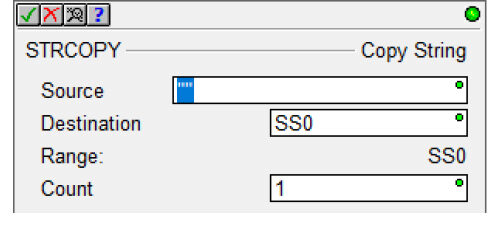
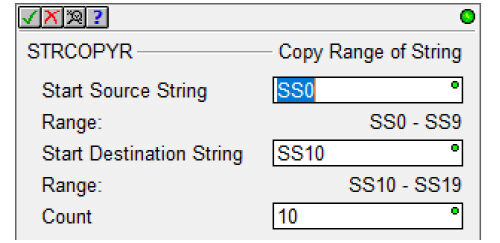
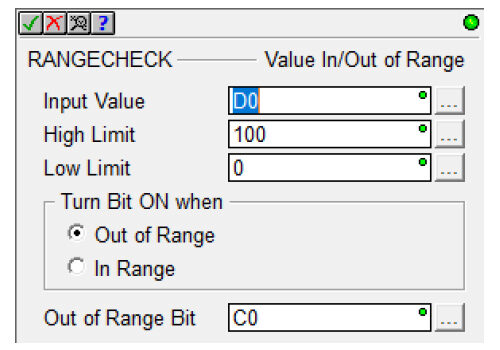
3. Other Improvements (see release notes for complete list)
Many other enhancements have been added including:
Do-more® Designer Software: What Was New in Do-more Designer v2.6
1. Support for the new 16 Channel Analog Input and Combo Analog modules for the BRX I/O Platform (these modules require Do-more Technology Version 2.6)
2. The PC based Simulator now simulates any PLC Offline Project (BRX, 205, Terminator)
When you do not have hardware available, the Do-more Simulator now accepts any Do-more project file, whether it's BRX, 205, or Terminator. After opening/creating a disk project, just click the Simulator button in the Online toolbar and the Simulator will launch with the current project loaded in the Sim.
3. New Instructions (these require Do-more Technology Version 2.6)
FIFO/LIFO Queuing (Misc./Data Manipulation group) available on all Do-more platforms: FIFOLOAD, FIFOUNLOAD, FIFORESET, and LIFOLOAD, LIFOUNLOAD, LIFORESET
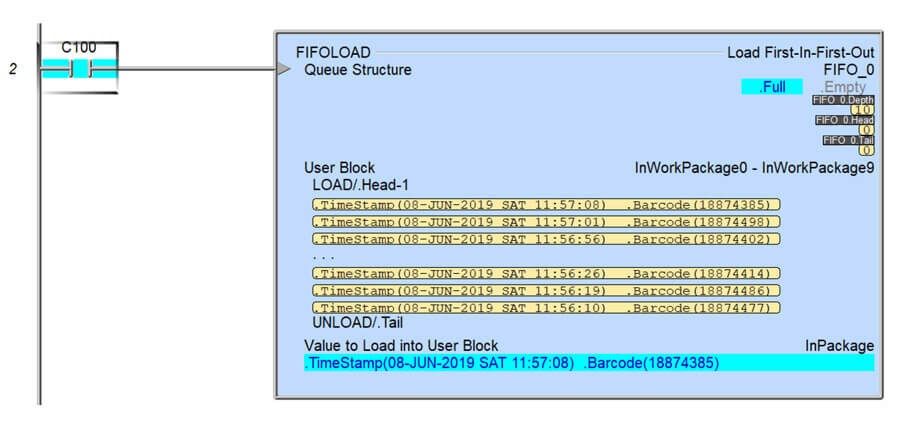
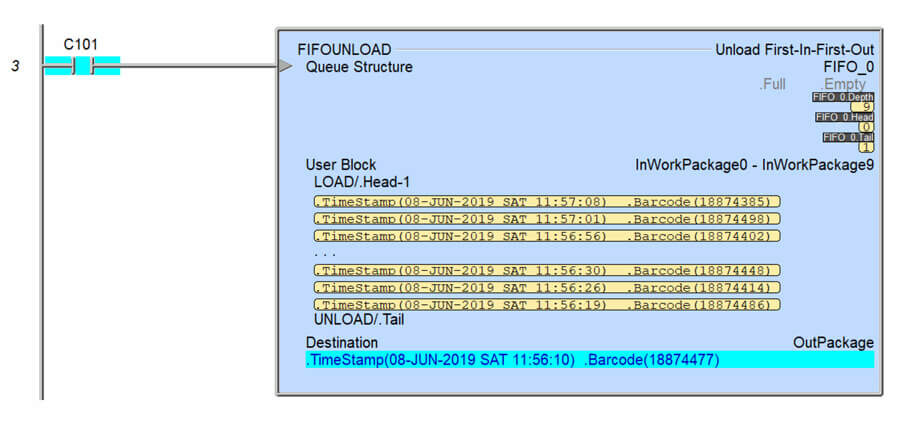
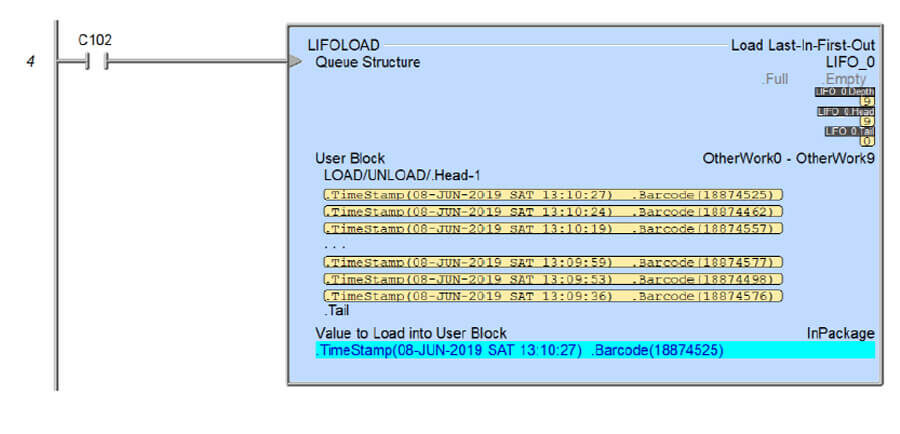
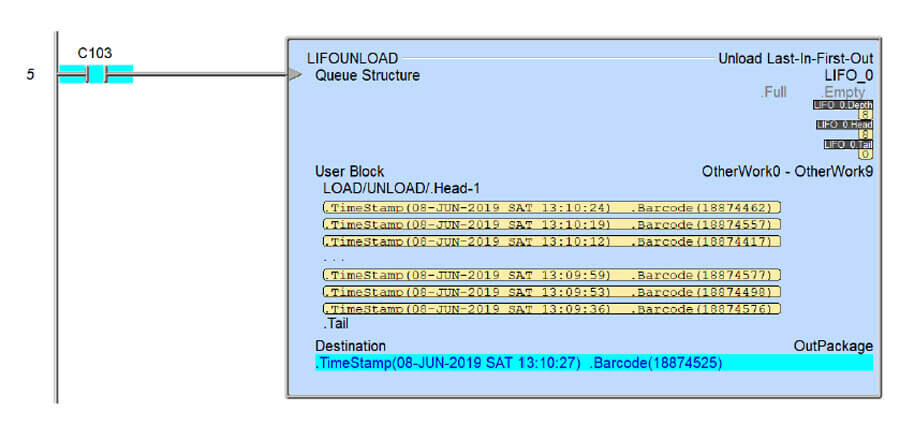
4. Instruction Toolbox supports 3 additional user defined Instruction Subsets
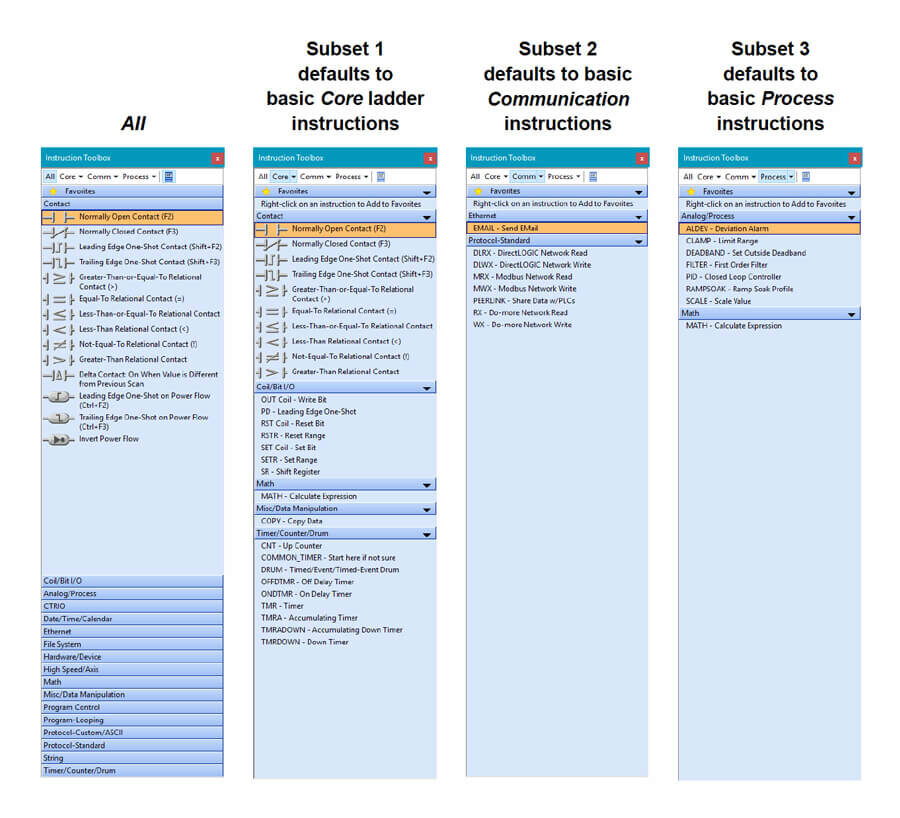
5. Other Improvements (see release notes for complete list)
Many other enhancements have been added including:
What Was New in Do-more Designer v2.5
1. New BX-HSIO and BX-SERIO modules for the BRX I/O Platform
i) BX-HSIO1 and BX-HSIO2 have all the high-speed features of the on-board I/O
Input Functions:
Output Functions:
General I/O:
ii) BX-SERIO has 4 Serial Ports supporting several protocols, including DMX512

2. Easily Connect to your PLC
The new Connect to PLC dialog simplifies the steps to establish a connection to a new or an existing PLC.
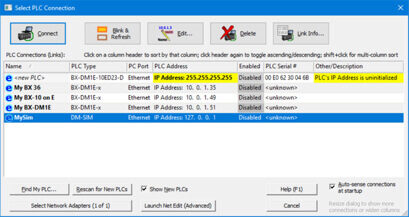
3. AXSCRIPT Instruction - Run a sequence of Axis Commands (BRX only)
Create simple to complex motion profiles using an easy to use scripting editor with intelligent boiler plate editing for all of the various script commands.
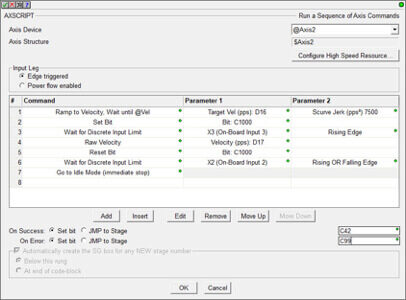
4. HTTPCMD - HTTP Request / Response with Server (BRX only)
Using the BRX PLC as an http/https client, send a GET, POST, PUT, HEAD, or DELETE request to a server, and receive the response. HTTPCMD can provide a useful interface between your PLC and data-rich services utilizing REST APIs.
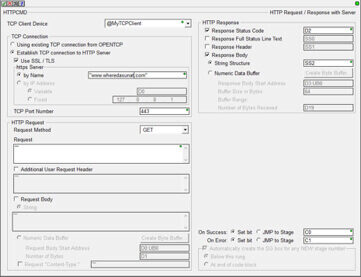
5. JSONPARSE - Parse JSON Text (BRX only)
Sometimes data received via MQTT or HTTP REST APIs comes in JSON format. The Parse JSON Text instruction looks up a value based on a Field Name or a 0-based array index within a JSON Input record.

6. JSONBUILD - Build JSON Record (BRX only)
Generate a JSON-formatted record consisting of Numeric, String, and Boolean data from the PLC.
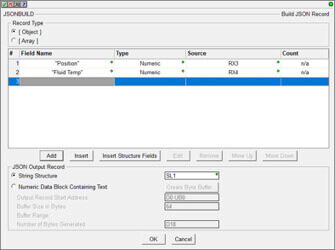
7. PWMOUT - Pulse Width Modulated Output (BRX only)
Control one of the Pulse Width Modulated high speed discrete outputs on a BRX PLC with simple Frequency value in Hz, and Duty Cycle as a percentage.

8. Other Improvements (see release notes for complete list)
Many other enhancements have been added including:
a. BRX TDOPRESET supports Triggering Interrupt Service Routines - TDOPRESET now supports triggering an Interrupt Service Routine (ISR) on a Preset Count event.
b. Memory View - numeric data blocks now support ASCII and Swapped ASCII display formats, great when using large BYTE buffers in the new HTTPCMD, JSONPARSE, and JSONBUILD instructions.
c. I/O System Tool - provides detailed error information on BRX modules.
d. Select Project Dialog - added column for Last Saved date/time stamp of the .dmd project file.
e. BRX High Speed I/O - added Pulse Catch functionality; added .Done bit to Table Output structure to know when TDOPRESET has acted on all the steps in the table.
What Was New in Do-more Designer v2.3
1. Support for the new BRX Remote Base Controllers: BX-DMIO, BX-EBC100, and BX-MBIO
Each Base Controller can support up to 8 BX I/O modules, so with the new 32-point BX I/O modules (see #2 below), each remote base can support up to 256 I/O points. One PLC can master up to 16 of these remote bases, so one PLC can add an another 4096 BRX I/O points to its local I/O.

2. Support for the new BRX I/O Expansion Modules
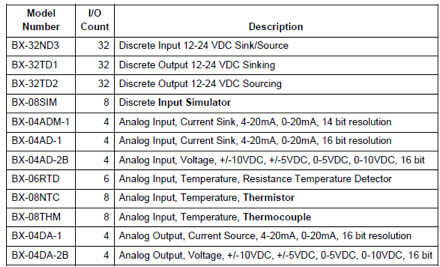
3. IoT (Internet of Things) MQTT Client Protocol (BRX PLC and Simulator only)
Publish IoT Topic data to an MQTT Broker via the MQTTPUB instruction. The MQTTPUB instruction can publish payloads of multiple topics at a desired time interval, or on an event-based edge trigger, to the MQTT Broker defined in your MQTT Client Device.
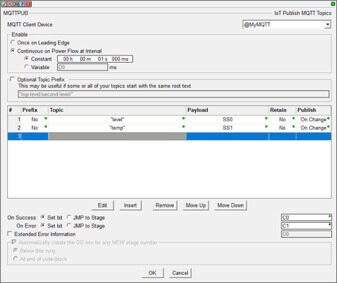
Subscribe to an IoT Topic and receive updates from an MQTT Broker via the MQTTSUB instruction. The MQTTSUB instruction can subscribe to multiple Topics sourced by the MQTT Broker defined in your MQTT Client device.
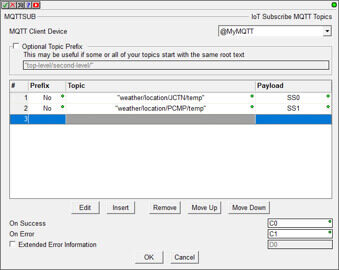
4. Other Improvements (see release notes for complete list)
Many other enhancements have been added including:
a. Ladder View - DEVREAD and DEVWRITE instructions support the new MQTT Client device configuration parameters: Authentication Account User Name and Password, LW&T Topic and Payload, Server IP Address Name Port and Timeout.
b. Motion - improved Axis Instructions' handling of Axis Devices and other related Axis parameters.
c. Security - after the Administrator logs in, report the number of Failed Logins if any have occurred. Also, give the Administrator the option to reset it.
d. Ladder View - MEMCOPY warns when copying raw bytes from/to structures to/from numeric data blocks, especially STRINGs. INI - Immediate Input instruction editor smarter based on the BRX model's local discrete input count.
What Was New in Do-more Designer v2.2
1. EMAIL Enhancements
DNS support lets you specify the URL name of your SMTP server (e.g. smtp.gmail.com). The Do-more PLC will resolve that name automagically whenever it sends out an email.
Secure EMAIL on BRX. As security becomes more important, the BRX PLCs added support for Transport Layer Security (TLS) when sending email. In addition, BRX PLCs support Certificate Validation to ensure the identity of the remote server.

2. Support for DURApulse GS4 Drives
Along with a GS-EDRV100 interface module, GS4 Series drives can be part of your Do-more PLC's Ethernet I/O network. GSREGRD and GSREGWR instructions support the new GS4's parameter set.

3. INI - Immediate Discrete Input (only available on BRX MPUs with onboard discrete inputs)
Along with OUTI/SETI/RSETI that can generate clock pulse trains, use INI to read back data from devices that return data based on the generated clock pulse train.
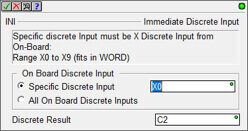
4. Other Improvements (see release notes for complete list)
Many other enhancements have been added including:
a. Do-more Designer and its HAPTools now install to the standard Window's Program Files folder, instead of off the system root folder.
b. New System Status Elements:
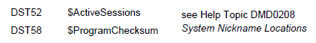
c. Added link to "Open Designer 2.2 Folder" in the Applications panel of the Launchpad View - which will open Windows Explorer to the Designer 2.2 folder below your PC's Public Documents system folder.
d. Added Close button [x] to every MDI View tab
e. Ladder View - added two hot links to the Cross Reference tooltip whenever you hover over an "@" Device parameter. The hot links take you to edit either the Device configuration and/or any corresponding Module configuration.
Check out our job openings
Free Online PLC Training
FREE Video Tutorials
FREE e-Newsletter
Automation Notebook
Product Literature
White Papers
News, Product and Training Bulletins
E-Books
 Safe &
Secure
Safe &
Secure

We accept VISA, MasterCard, Discover, American Express, PayPal or company purchase orders.
Voted #1 mid-sized employer in Atlanta
Check out our
job openings

