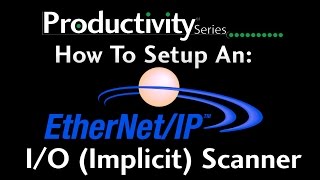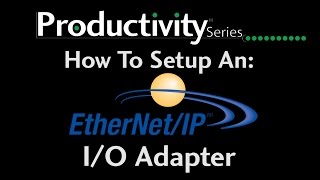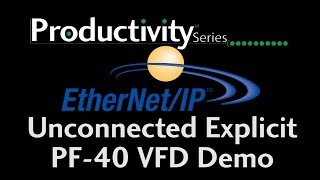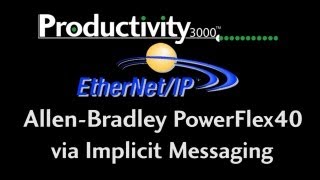Cookies are not enabled on your browser.
Cookies are not enabled on your browser.Cookies are required for our site. Please enable cookies in your browser preferences to continue.
- Barcode / RFID / Vision
- Bulk Wire & Cable
- Cables (Terminated)
- Circuit Protection / Fuses / Disconnects
- Communications
- Drives & Soft Starters
- Enclosure Thermal Management & Lights
- Enclosures & Racks
- Field I/O
- HMI (Human Machine Interface)
- Hydraulic Components
- Motion Control
- Motor Controls
- Motors
- Pneumatic Components
- Power Products (Electrical)
- Power Transmission (Mechanical)
- Process Control & Measurement
- Programmable Controllers
- Pushbuttons / Switches / Indicators
- Relays / Timers
- Safety
- Sensors / Encoders
- Stacklights
- Structural Frames / Rails
- Tools & Test Equipment
- Valves
- Water (Potable) Components
- Wiring Solutions
- Retired Products
- Programmable Logic Controllers
- Productivity1000 PLCs
- Productivity2000 PLCs
- Productivity3000 PLCs
- ProductivityCODESYS
- LS Electric XGB Series PLCs
- ProductivityOpen
- CLICK PLCs
-
Do-more H2 PLCs or
Do-more T1H Series - Do-more BRX PLCs
- C-more Touch Panels
- AC & DC Drives
- Motion Control Components
- Servos
- StrideLinx
- Pneumatics
Configuration Utilities
- PLC Family Selector
- P1000 PLC Systems
- P2000 PLC Systems
- P3000 PLC Systems
- ProductivityCODESYS
- CLICK PLC Systems
- Do-more® BRX PLC Systems
- LS-Electric® XGB PLC Systems
- Productivity®Open Systems
- Datalogic® Safety Light Curtains
- LS-Electric® Servo Systems
- Nitra® Pneumatic Grippers
- Object Detection (Sensors)
- PAL Controller Configurator
- Precision Gearbox Selector
- Protos X® Field I/O
- Quadritalia® Modular Enclosures
- Stellar® Soft Starters
- Stepper System Selector
- SureFrame T-slot Extrusion
- SureMotion® XYZ Gantry
- SureServo2® System Selector
- SureStep® Linear Actuators
- Timing Belts & Pulleys
- Werma® Stacklights
- ZIPLinks

Distributed I/O
Remote and Field I/O Made Simple

Add up to 8 remote racks
Create a Remote I/O rack by simply installing a P1-RX or P2-RS Remote Slave module in the controller slot of an additional rack. Connect the remote racks to the master with standard Ethernet patch cords and switches. The Productivity2000 master will auto-detect all the I/O, and will create the physical I/O tags automatically. You are free to use the auto-configured settings or adjust them manually.
Access over 4000 I/O points in a single Productivity2000 system
Install remote I/O racks wherever you need them! In the main enclosure when you have a large local I/O count, OR distribute remote racks to be closer to the actual I/O devices to minimize wiring length, complexity, AND COST. Mount remote racks at the other end of a machine, the other side of the plant floor, or in another building - and wire a single Ethernet cable back to the Master!
Integrated field I/O
The Productivity Suite software will auto detect the Protos X field I/O system (using a Modbus coupler) connected to the Remote I/O port of the P2-550 and automatically assign tags to the installed I/O terminals. The configuration can be manually changed and it is saved within the PLC project.

6. Get started in seconds with auto-discovered I/O modules
Simply clip each I/O module into the base and power up. The P2000 will automatically discover the modules and create a realistic picture of your configuration in the free Productivity Suite software. Physical I/O tags will be generated based on each module's position in the base and that's it! You are ready to program with the auto-configured settings just seconds after power-up, or you can reconfigure the setup and assign new tags manually.

7. VFDs can be set up in seconds
The Productivity2000 programming software is designed to recognize any AutomationDirect GS series drive. Simply connect the drive to the remote I/O port via its Ethernet connection and it is discovered in the Productivity Suite software. And no more searching through drive manuals to find the parameter you need. Each parameter, with description, range, and value, is available in the software. These parameters can be read from, edited, or written to the drive right from the Productivity Suite Hardware Configuration, making initial setup almost too easy! Store all of your drive parameters in the CPU for safekeeping and communicate to your drives with simple read/write instructions in the software. This can save you hours of time.

Tremendous Processing Power
The P2-550 CPU’s lightning fast processor executes your ladder code quickly and efficiently!
Sub-millisecond Scan Times:
The performance benchmark used for testing the Productivity2000 includes 3K Boolean logic + 240 I/O points (the maximum amount of discrete I/O that will fit in a 15-slot base. The Productivity2000 P2-550 CPU executes this test with a scan time of 470 microseconds.
Powerful and Efficient:
This processing power combined with 50Mb total memory means that there are practically no limits on the number of timers, counters, & PID loops for your application. And the powerful task management tools built-in to the software help you streamline your ladder code for maximum efficiency.
Communications Workhorse:
Supporting five built-in communication ports simultaneously, the P2-550 CPU handles all your communications needs without slowing the I/O throughput since it doesn't have to exchange data with separate communication modules over the backplane.
Incredible I/O Capabilities
The P2-550 has an Ethernet port on-board, and EtherNet/IP support built-in - so there is no need to spend extra $ or waste a slot for Ethernet communications. And the wide variety of I/O modules , the ability to hot-swap I/O modules , and the innovative diagnostic capabilities of the analog modules assure that the Productivity2000 can handle your system's requirements for most any application.
At only $365.00 , the P2-550 is truly a high-value CPU!
Support for EtherNet/IP Devices
The P2-550 CPU supports EtherNet/IP - both explicit and implicit (I/O messaging).
This diagram explains the two basic types of EtherNet/IP traffic:
- Explicit Messages are great for "one-off" requests and/or requests that are not time-critical, but there is unavoidable overhead for both the TCP/IP message and the specification of the data being requested.
- I/O Messaging is very fast and efficient. There is minimal message overhead and all data specifications are handled ahead of time (NOT repeated in every message). It can provide deterministic, periodic updates for time-sensitive data.
The Productivity2000 (P2-550 CPU) supports BOTH types of messages; can function as Client, Server, Scanner or Adapter; AND the Productivity Suite software makes set-up and configuration a snap.
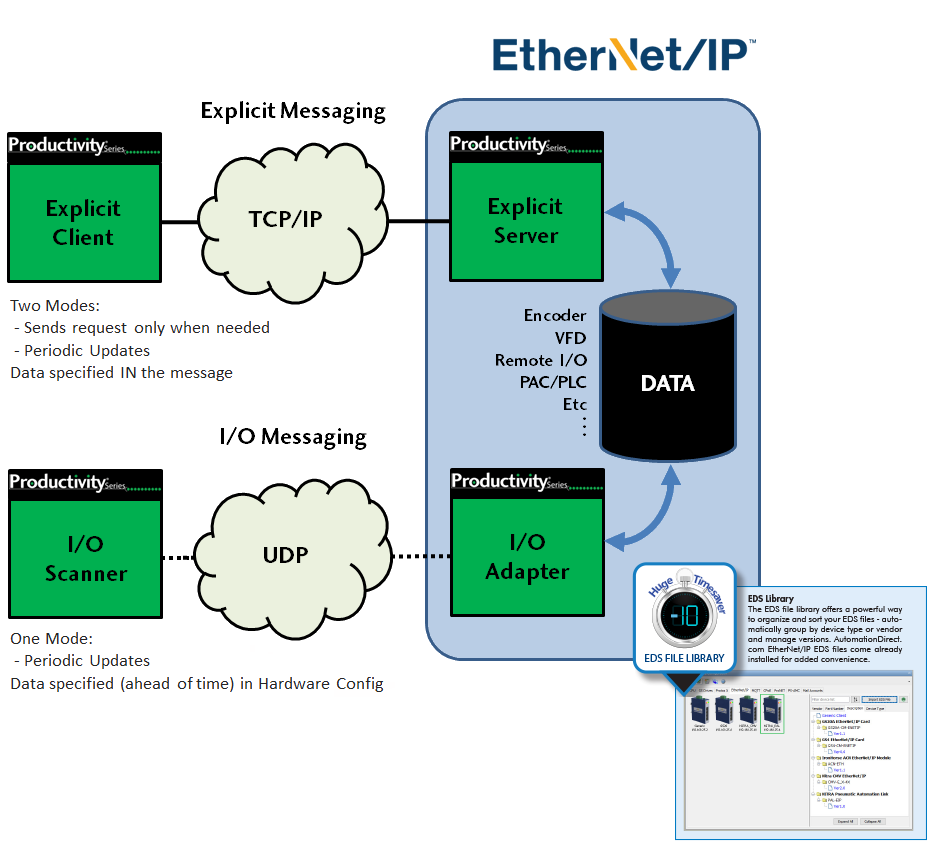
Check out our job openings
Free Online PLC Training
FREE Video Tutorials
FREE e-Newsletter
Automation Notebook
Product Literature
White Papers
News, Product and Training Bulletins
E-Books
 Safe &
Secure
Safe &
Secure

We accept VISA, MasterCard, Discover, American Express, PayPal or company purchase orders.
Voted #1 mid-sized employer in Atlanta
Check out our
job openings

